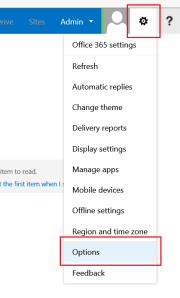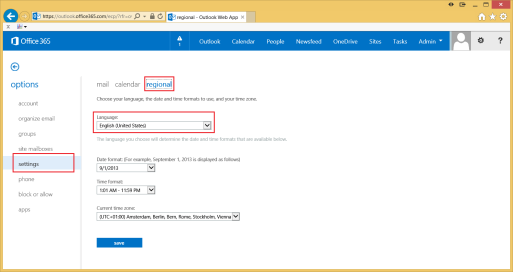Do you need to change the language of Office 365? Some how this is a little tricky as the language needs to be changed in two places:
- For most components use the Office 365 settings.
- For Outlook, Calendar, and People use the Outlook Web App Options.
In this blog post I explain how to change the language in Office 365 and an important gotcha when it comes to the names of default mailbox folders.
Office 356 settings
- Log onto the Office 365 Portal.
- Click on Configuration icon on the top right hand side.
- Scroll down and select Language.
- Click on Reset user password from the admin shortcuts on the right hand side of the screen.
- Select the language of your choice from the drop down list.
- Click Save.
Outlook, Calendar and People
The Office 365 language settings do not apply to Outlook, Calendar and People. To change these settings follow the steps below.
Note: Currently there is another little challenge as the Outlook Web App Options are being remodeled. To get to the language setting you first need to switch to the previous version of Outlook Web App Options.
- Log onto the Office 365 Outlook Web App.
- Click on the Configuration icon on the top right hand side.
- Scroll to the bottom and click on Other.
- Click on the link Go to earlier version. This switches to the previous version of Outlook Web App Options.
- Click on settings.
- Click on regional.
- Select the language of your choice from the drop down list.
- Click Save.
That’s it. Enjoy Office 365 and Outlook, Calendar and People in your own language
Default mailbox folder names
One final note: Outlook uses default mailbox folder names. When switching language you need to explicitly instruct Outlook to change the default folder names to the language of your choice.
To do this check the Rename default folders so their names match the specified language option.