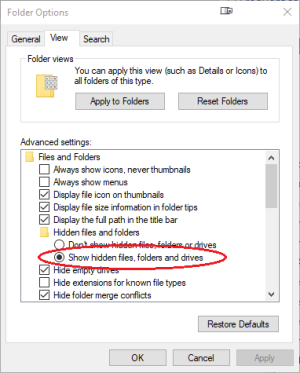Just some tips & tricks on Docker on Windows I documented for myself.
Location of Docker daemon logs
The Docker daemon logs can be found in the following location.
C:\ProgramData\Docker
By default C:\ProgramData is hidden in Explorer, you need to make it visible in the options (File -> Change folder and search options, select tab View, select the option ‘Show hidden files, folders and drives’ under ‘Hidden files and folders’).